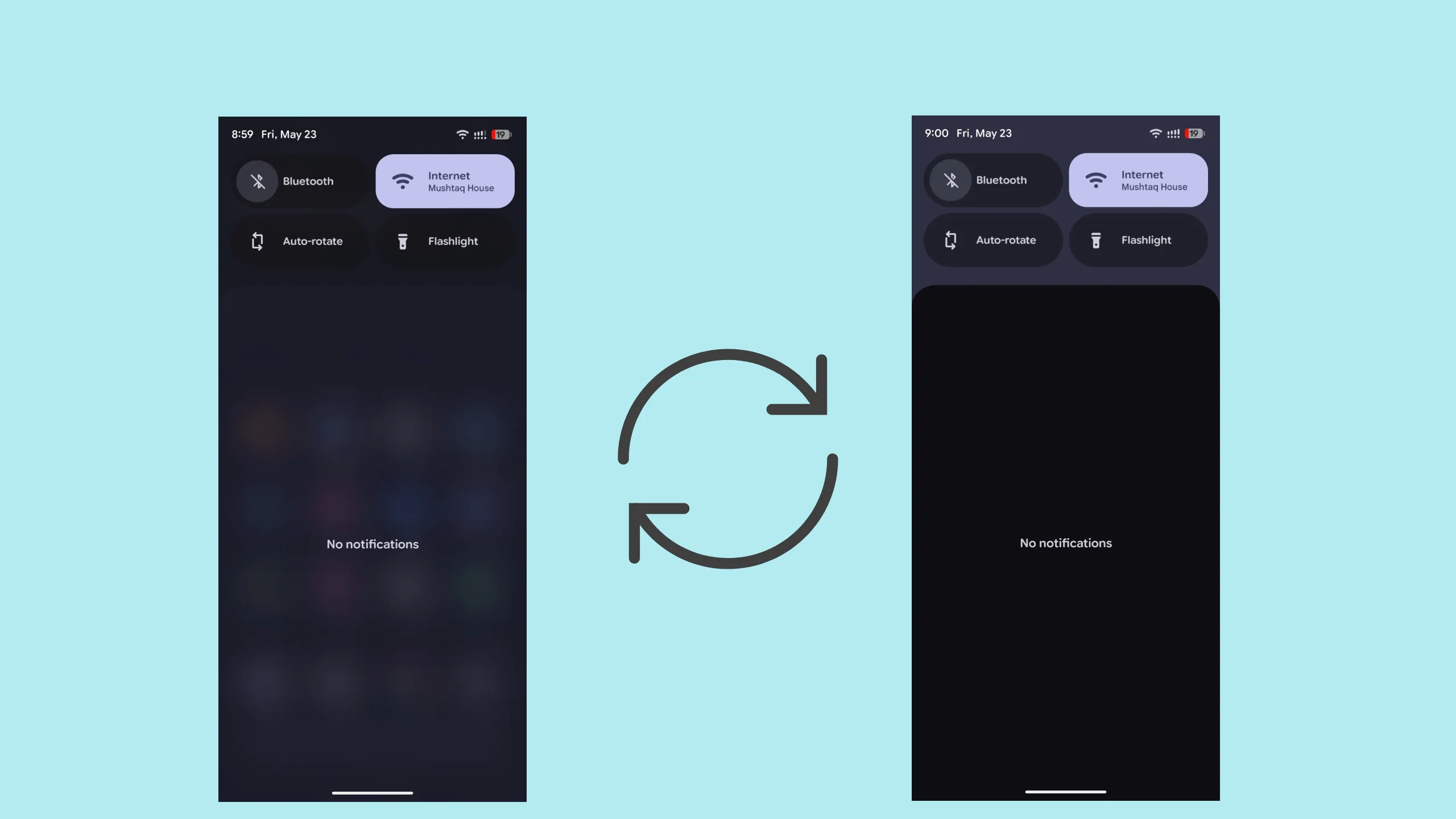
Disable Blur on Pixel Devices running Android 16 QPR1 Beta
🚫 How to Disable Window-Level Blur on Pixel Phones (Android 16 QPR1 Beta)
If you're using a Pixel phone running Android 16 QPR1 Beta, you might have noticed new blur effects in areas like the Quick Settings, Recents, or volume sliders. While visually appealing, these effects can consume more system resources—especially on lower-end devices.
Luckily, Android 16 QPR1 includes a hidden toggle to disable these blur effects completely. This guide will walk you through the easy steps to turn it off—no root or ADB required.
📌 Why Disable Blur Effects?
Disabling blur can help if you're experiencing:
- 🔋 Higher battery usage
- 🐢 Lag or stutter on older Pixel devices
- 🎯 A preference for a snappier, distraction-free UI
Let’s get started.
🧰 Prerequisites
- A Pixel phone running Android 16 QPR1 Beta or later
- Developer Options enabled
- No root or ADB required
⚙️ Step 1: Enable Developer Options
- Open
Settings - Scroll down and tap About phone
- Find Build number and tap it 7 times
- You’ll see a message: “You are now a developer!”
🧾 Step 2: Locate the Blur Toggle
- Go back to
Settings - Enter System > Developer options
- Scroll down to find: "Allow window-level blur"
- 🟢 If it's enabled, toggle it off to disable blur system-wide
🔁 Step 3: Reboot (Optional but Recommended)
Although changes take effect immediately in most areas, a quick reboot can help apply the setting everywhere:
Press and hold power > Restart✅ Step 4: Enjoy a Snappier UI
After disabling window-level blur, you’ll notice:
- Faster opening of Quick Settings and Recent Apps
- Cleaner, more responsive transitions
- Less battery usage on low-end or older devices
🧯 Bonus: Re-enable Anytime
Miss the blur effects? Just go back to:
Settings > System > Developer options > Allow window-level blurToggle it back on and reboot.
🎉 Conclusion
Android 16 QPR1 makes it easier than ever to take control of your UI performance. With just a simple toggle, you can reduce lag and extend battery life by disabling window-level blur effects. Perfect for tinkerers, developers, or anyone who values speed over eye candy.
Questions or feedback? Drop them in the comments! 💬
Stay fast, stay smooth! 🚀📱


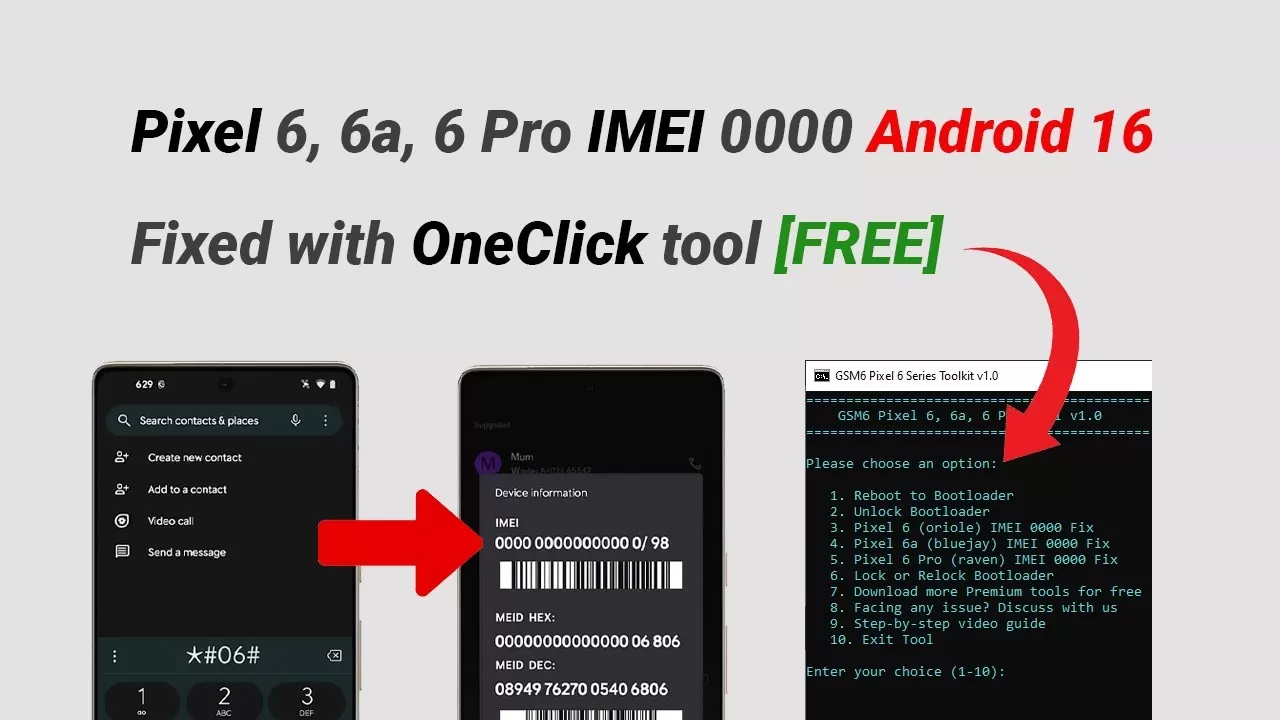


Comments (2)
Leave a Comment