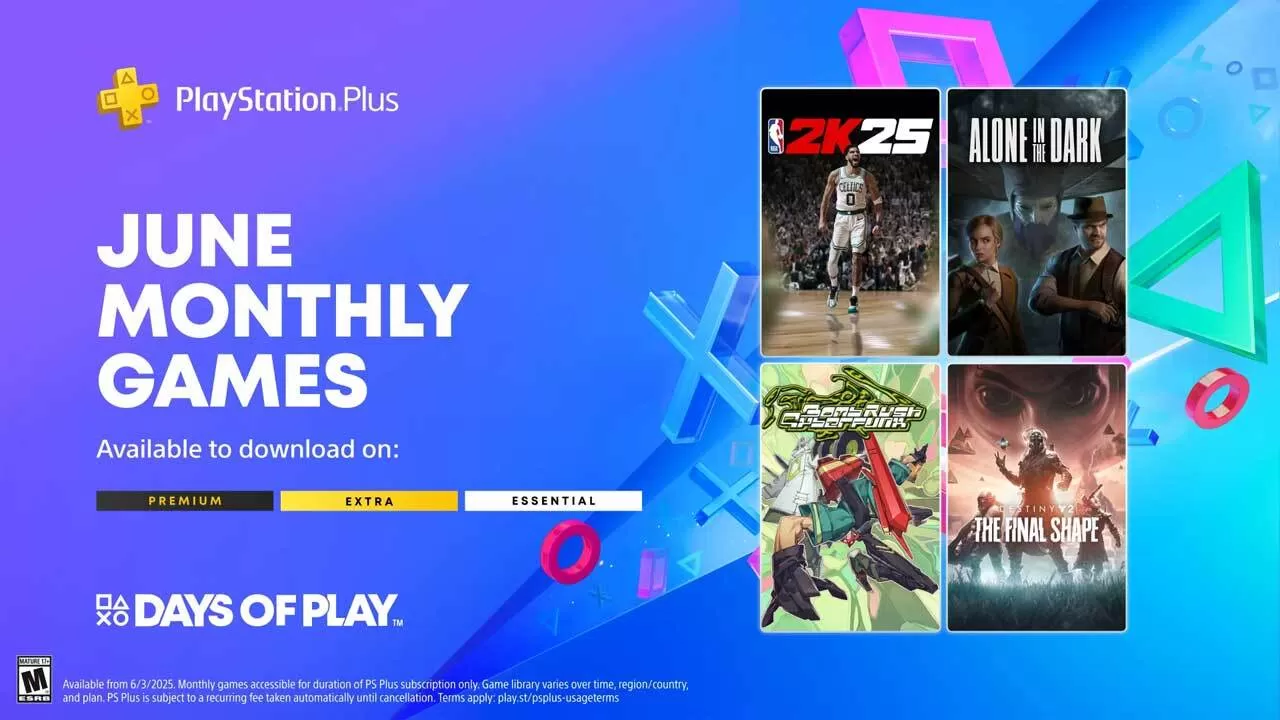
Free Games on PlayStation Plus: How to Claim & Keep Them
🎮 What Are the Free Games on PlayStation Plus? (And How to Grab Them!)
If you’re a PlayStation fan, you’ve probably heard about PlayStation Plus. But did you know it gives you free games every month? Yep, whether you're into action, puzzles, sports, or indie titles—there’s something for everyone. In this guide, we’ll show you exactly how to check what’s free, how to claim the games, and how to make the most out of your membership.
📅 When Are Free Games Released?
PlayStation Plus updates its free game lineup on the first Tuesday of every month. The new games are announced a few days earlier—typically the Thursday before.
There are three membership tiers now:
- Essential – Monthly free games (2-3 titles), online multiplayer, cloud saves
- Extra – Adds access to a library of PS4/PS5 games
- Premium – Includes everything in Extra + classic games and cloud streaming
🔍 How to Find the Free Games
- 📱 On your PS4/PS5 console, go to the PlayStation Store.
- 🟡 Scroll down to the “PS Plus” section.
- 🕹️ Look for a banner that says “Monthly Games”.
- 💾 Select a game → Click “Add to Library” → Then download it!
You can also check from your phone or PC via the official website:
🌐 https://store.playstation.com📦 What Kind of Games Are Included?
The selection changes every month. Here’s a sneak peek at the variety:
- 🎯 AAA titles like Call of Duty, Battlefield, Spider-Man
- 🎮 Indie hits like Celeste, Hollow Knight
- 👾 Multiplayer gems like Fall Guys or Rocket League
Pro Tip: Once you add a game to your library, it's yours forever (as long as your subscription is active).
🧠 Why You Should Never Miss a Month
Even if you don’t plan to play the games right now—add them anyway. They don’t cost extra, and they’ll be waiting in your library whenever you’re ready.
Many users skip claiming titles and regret it when a game becomes popular months later. Don’t be that person! 😅
📲 Can I Download to PS5 If I Have PS4?
Absolutely. Many free games come with both PS4 and PS5 versions. When you claim them, you’ll usually get access to both (if available). Just make sure you’re logged in with the same PlayStation Network (PSN) ID.
❓ Common Questions
- Q: Do I keep the games if I cancel PlayStation Plus?
A: You lose access until you renew the subscription, but the licenses stay in your account. - Q: Can I play the free games offline?
A: Yes, as long as your PSN login and license are verified. - Q: Are the games region-locked?
A: Yes. Game availability can vary by country.
🎁 Bonus Tip: Enable Auto-Download
To have your console automatically download monthly free games:
Settings → Saved Data and Game/App Settings → Auto-DownloadTurn it on, and your games will download while you sleep 😴🎮
🎉 Final Thoughts
PlayStation Plus is more than just online multiplayer—those monthly games are a goldmine 💰. Whether you’re a hardcore gamer or casual explorer, claiming your free games is a must-do routine every month.
So don’t miss out! Mark your calendar for the first Tuesday and start building your digital game collection today.
Got a favorite game you discovered through PS Plus? Drop it in the comments below! 👇
Game on! 🎮🕹️🔥
Comments (0)
No comments yet. Be the first to comment!
Leave a Comment