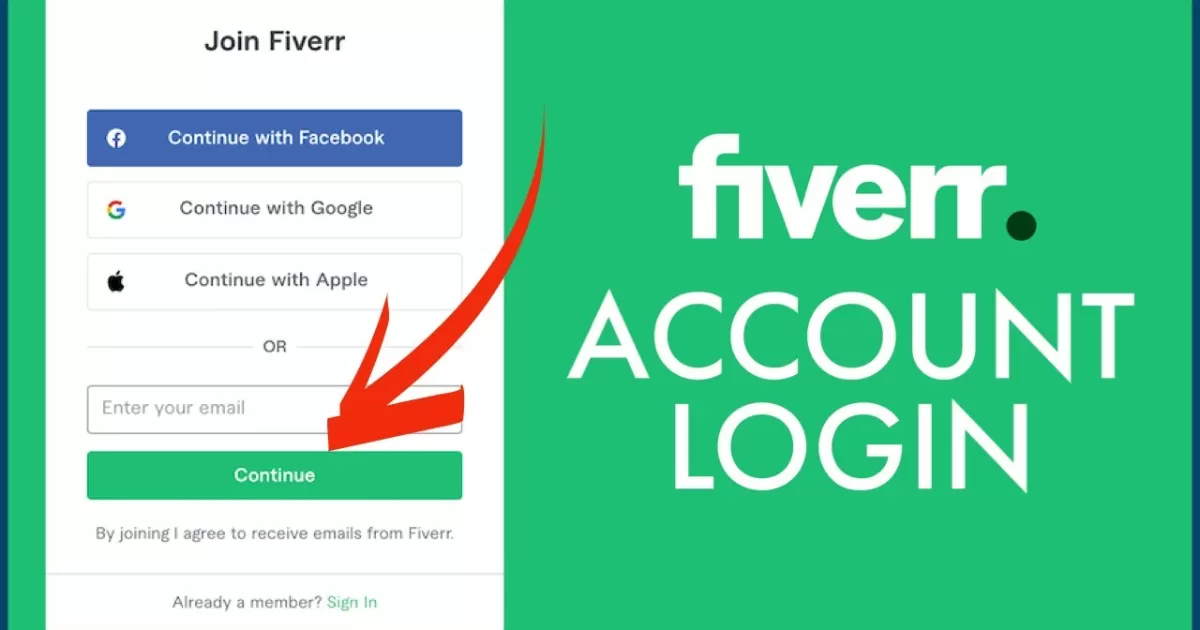
How to Create a Fiverr Account: Full Step-by-Step Guide (2025)
🚀 How to Create a Fiverr Account Step-by-Step (Beginner's Guide)
Want to start earning as a freelancer or find talented experts for your projects? Fiverr makes it easy. Whether you're looking to offer services or hire professionals, the first step is creating an account—and it's simpler than you might think.
This guide walks you through every step, from signup to profile setup, with helpful tips to get you started right.
📌 What is Fiverr?
Fiverr is a global freelance marketplace where individuals can buy and sell digital services starting at $5. From graphic design to programming, writing to marketing—you name it, it's on Fiverr.
🧰 What You’ll Need
- Valid email address or Google/Facebook account
- A computer or smartphone with internet
- A service in mind (if you're signing up as a seller)
✅ Step 1: Go to Fiverr's Website
Open your browser and visit https://www.fiverr.com. Click on the green “Join” button at the top right corner.
✍️ Step 2: Choose Your Signup Method
You can sign up using:
- Email address
- Google account
- Facebook account
- Apple ID (on iOS)
Choose what’s easiest for you. If using email, enter it and click “Continue.” Then pick a username and password.
📩 Step 3: Confirm Your Email
Fiverr will send you a confirmation email. Go to your inbox and click the confirmation link. Your account is now activated!
🛠️ Step 4: Set Up Your Profile
Now it’s time to customize your account. Go to your profile settings and fill in:
- Profile photo (use a clear, friendly headshot)
- Bio – write a short, professional summary of who you are
- Languages you speak
- Skills and certifications
Tip: A complete profile increases your chances of getting hired or trusted.
💼 Step 5: Want to Sell? Become a Seller
If you're planning to offer services (called “gigs”), click on your profile icon → “Become a Seller”. Fiverr will walk you through a seller onboarding process.
You’ll need to:
- Add professional info
- Link social accounts (optional, but builds trust)
- Create your first gig – your service offering
🔒 Bonus Tips for Success
- Use a real photo and write your bio in clear, honest language
- Don’t copy gigs—make yours unique
- Always respond quickly to messages
- Deliver high-quality work to get 5-star reviews
🎥 Fiverr Success in Action
Get inspired! Watch how others turned Fiverr into a career-launching platform.
🎯 Conclusion
Creating a Fiverr account is quick, but your success depends on how you build your presence. Whether you're a designer, writer, marketer, or developer, the platform offers a space to turn your skills into income. Start today, and grow step by step.
Need help creating your first gig or optimizing your profile? Drop a comment below! 🎨💻📈
Comments (0)
No comments yet. Be the first to comment!
Leave a Comment