
How to Use AI Assistants Like ChatGPT for Productivity in 2025
🚀 Unlocking Productivity in 2025: How to Leverage AI Assistants Like ChatGPT
In 2025, the conversation around Artificial Intelligence has shifted from speculation to seamless integration. AI assistants—like ChatGPT, Microsoft Copilot, and Google Gemini—are no longer futuristic novelties. They’ve become indispensable tools for professionals across industries. Whether you're managing a startup, writing code, or leading marketing campaigns, AI can supercharge your productivity—if you know how to wield it effectively.
🗓️ Master Daily Planning with Precision
Instead of juggling sticky notes and scattered reminders, let AI design your day. A prompt like, “Plan my workday with focused sessions, regular breaks, and a team sync at 3 PM,” can yield a perfectly timed schedule. These tools integrate with your calendar, remind you in real-time, and adapt to unexpected changes with ease.
✉️ Professional Communication in Seconds
Crafting compelling emails takes time—unless AI lends a hand. Provide context, such as: “Follow up with a client who hasn’t replied in a week,” and receive a professional, polished draft tailored to the tone you need. AI can adjust for formality, brevity, and even add strategic soft-selling language.
📚 Learn New Skills—On Demand
Need to get up to speed on blockchain basics or advanced Excel functions? Your AI assistant acts as a personalized tutor. With updated knowledge and multimodal capabilities (text, charts, and even diagrams), learning becomes fast, visual, and intuitive.
🔁 Eliminate Redundant Workflows
Repetition is the enemy of innovation. Use AI to automate mundane tasks like generating meeting summaries, filling templates, organizing data, or writing code snippets. Tools like GitHub Copilot integrate directly into your development environment, while ChatGPT can assist with CLI commands, Excel formulas, and beyond.
📈 Research and Content—Curated and Concise
Instead of navigating an ocean of search results, instruct your AI to summarize complex topics like “cloud security trends in 2025” or compare “top marketing automation platforms for small teams.” The output? Structured, digestible insights, often complete with citations and key takeaways.
🎤 Voice Input and Real-Time Summarization
Modern AI assistants now support seamless voice interaction. Dictate notes, brainstorm blog ideas, or request your AI to summarize meetings—all while on the move. It's like having a voice-activated executive assistant that works 24/7.
🧭 Best Practices: Stay in Control
- Validate critical information: AI is a tool, not an authority.
- Edit for your audience: Tailor tone and language before publishing or presenting AI-generated content.
- Collaborate, don’t delegate: AI enhances your thinking—it shouldn’t replace it.
💡 Prompt Templates for Maximum Output
"Summarize this Slack conversation into clear action items with deadlines.""Draft a press release about a new app feature aimed at freelancers.""Create a time-blocked weekly schedule based on these tasks and meetings."
🎯 Final Thoughts: AI as Your Competitive Advantage
The real winners of 2025 will be those who harness AI as a daily partner. These assistants don't just save time—they amplify your capabilities. Start small: automate your schedule, generate smarter content, or get a second brain for research. The compound benefits are remarkable when you consistently work smarter, not harder.
Have you integrated AI into your workflow? Share your experiences and tips below—let’s build better productivity habits together. ⚡
Here’s to leading the future with intention and innovation.


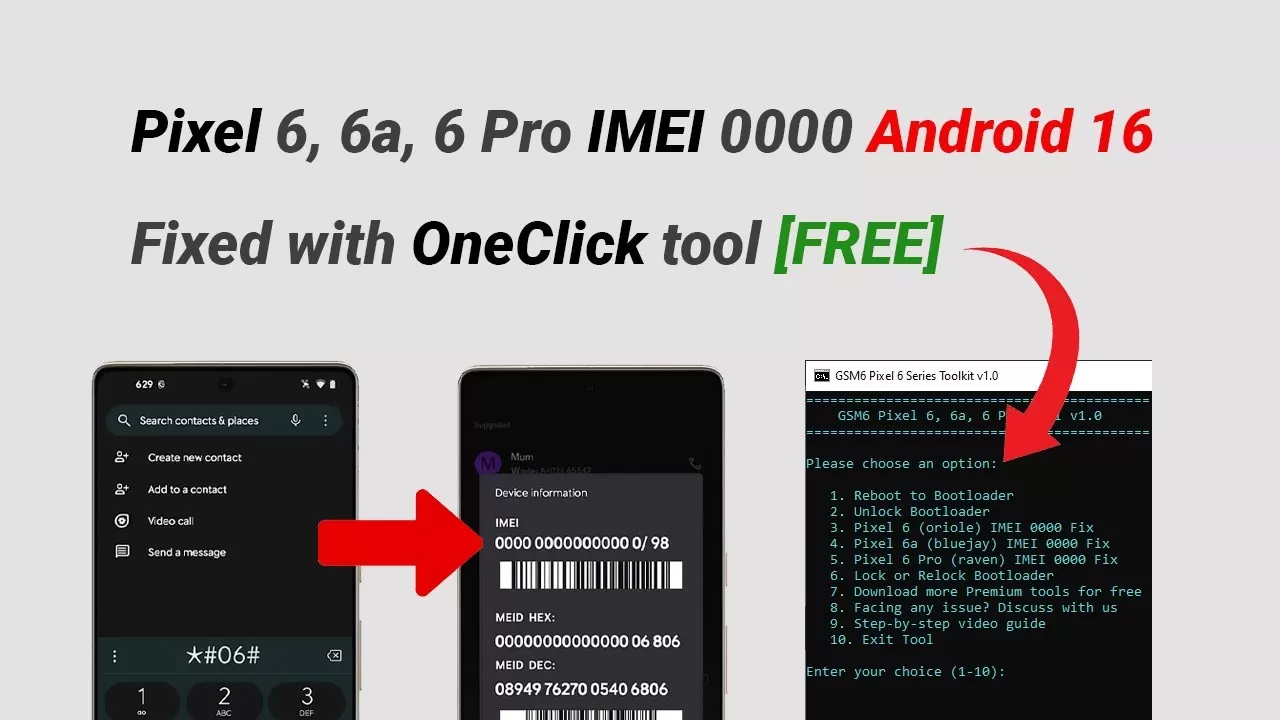


Comments (0)
No comments yet. Be the first to comment!
Leave a Comment